my experience with PCLinuxOS
If you've read my blog about my computers, you'll know that I own a ThinkPad X200. I've been using PCLOS on it for a few days now and I'm very happy with it. For my use case, I've decided to go with the MATE edition. The themes I get with the MATE edition look great, though on a 1280x800 screen, I had to scale down the UI a bit. However this would not be an issue on larger resolutions.
On the first boot after installation, (which was just pressing "next" a bunch of times) this is what the login screen (GDM) looks like. While I was expecting a very bare-bones login screen (cough lightdm cough cough) what I found was a nicely themed one that fits the overall feel of the system.
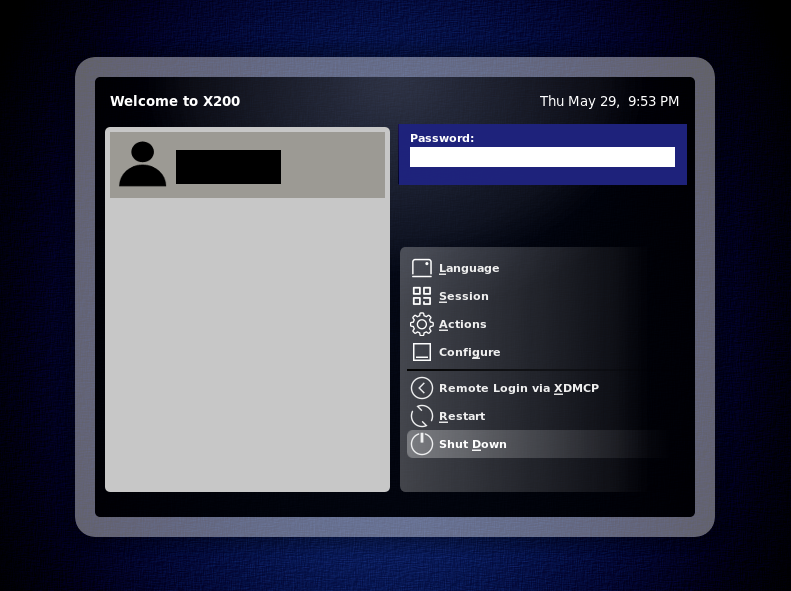
This is what the desktop looks like on your first ever boot with the MATE edition.
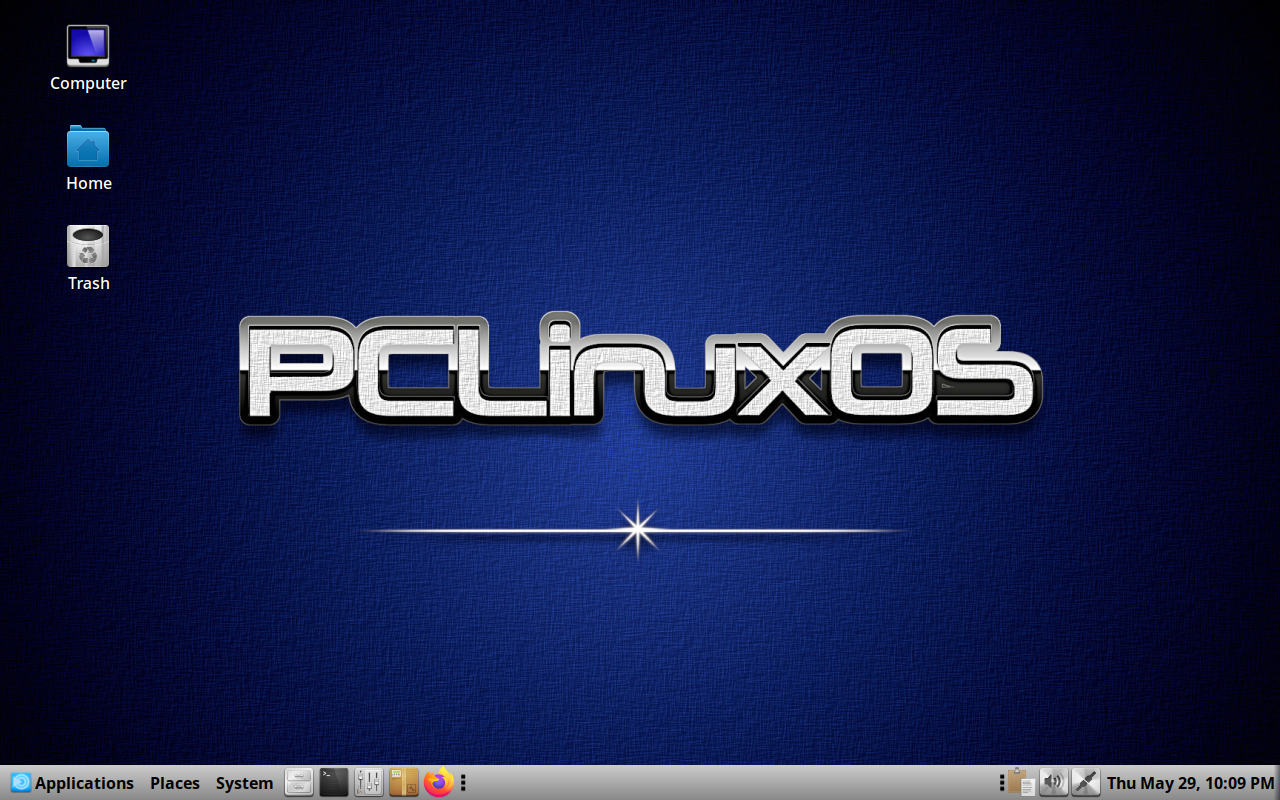
This is what the desktop looked like after I changed it up to my liking a bit. PCLOS MATE edition comes with the standard MATE themes pre-installed. Duh.
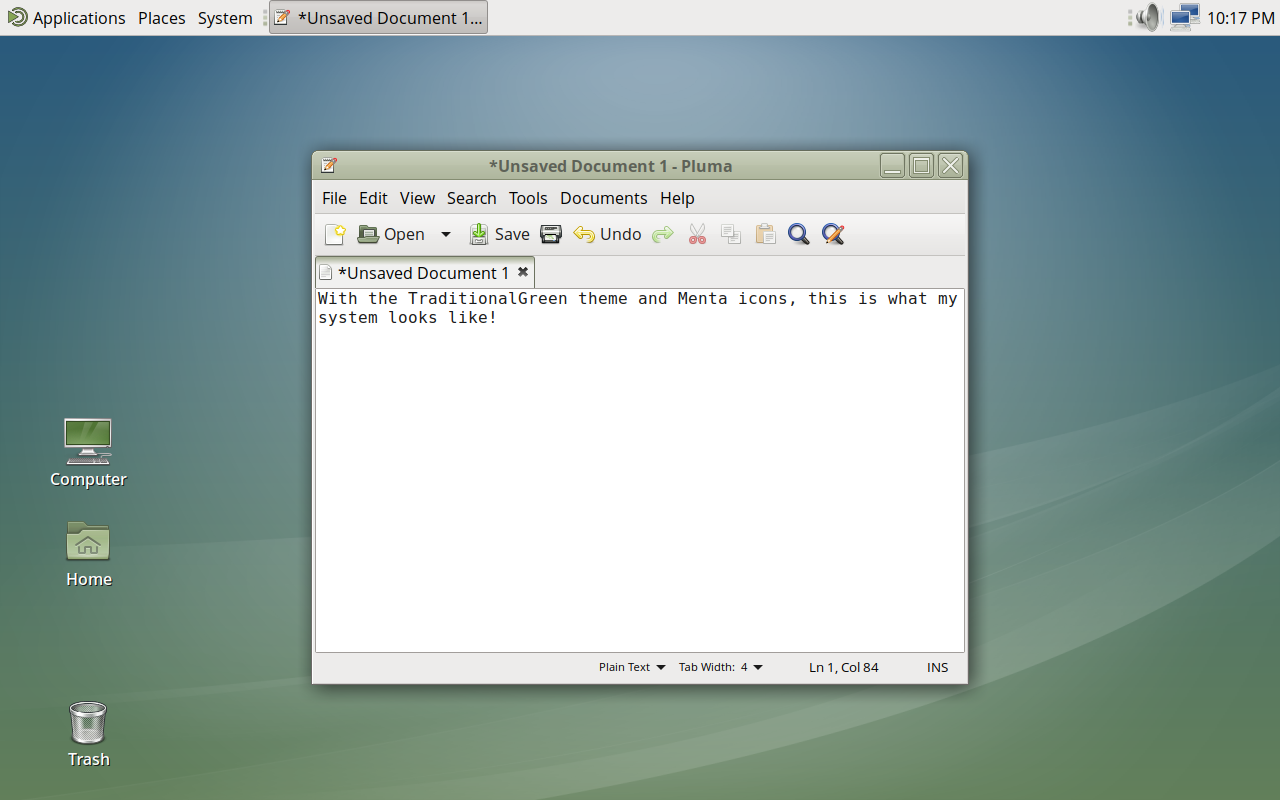
Previously, I had talked about the many packages PCLOS comes with. Here's a gif showing everything it has to offer!

I've used PCLOS for many things by now, from web-browing, to watching movies. It comes with ffmpeg and VLC pre-installed, so you can run pretty much any type of video files on it without hassle. The performance is pretty good, only using about 600 MB of RAM while idle, and 1.4 GB of RAM while using Firefox. For a low-end system like mine, I recommend the Firefox extension h264ify. It renders YouTube videos with the mp4a codec instead of vp9, which is a huge performance boost for my ThinkPad.
For a stand-alone distro without being a fork, it's as easy to use as Linux Mint. PCLOS just works™... And speaking of just works™ — the Synaptic package manager it comes with is a breath of fresh air. No pretentious BS, no slow web-based stores, just a fast, no-nonsense tool that's been the way it's been for many years. The developers of Synaptic know what works doesn't need "fixes" or "polishes" and the developers of PCLOS are also clearly aware of this, that they rightfully chose to use this great piece of software with their distribution. You don’t really appreciate this until you’ve been burned by GNOME Software failing to launch or Discover throwing some obtuse random Qt error.
differences with other distros
While PCLOS works out-of-the-box and I called it as easy to use as Mint, it does not have as much OOTB features like all the fonts Mint has pre-installed, such as Japanese text and emoji fonts for the panel. I recommend the package anthy for Japanese text and noto-fonts to render emojis on your taskbar. You also cannot install multimedia codecs system-wide during the installer like you can on Mint. Yes, PCLOS comes with ffmpeg and VLC, which basically throws this issue out the window, but having codecs installed system-wide can be useful to render some websites.
PCLOS is also very Lightweight compared to distros like Ubuntu, Mint and Fedora. However it is not as lightweight like distros such as Debian or Arch. Still, the whole system with all the packages only took up 9 GB of space, which I tested to be about 3~ GB less than Linux Mint with the Cinnamon desktop environment.
issues
I'm not sure if this was PCLOS or MATE, but for some reason during the USB live install process, my ThinkPad trackpoint stopped working. I had to continue with a USB mouse, so there wasn't a problem with that, though I can see this being an issue to people without proper peripherals. This issue was also present post-install until I ran a system update, which I'm guessing gave me the proper trackpoint drivers.
Also, the first time I ran a system update with APT instead of Synaptic, it installed already installed packages, which created conflicts and issues. I'm not sure if I did something wrong, though all I did was typing the "apt update && apt upgrade" command I've been using on systems with APT for years, but yeah, I had to deal with that. I recommend you stick with Synaptic Package Manager for now.
final word
PCLOS is a great distro, with a loyal community and forums full of people that love to help out newcomers, it goes well in hand with older hardware, and despite being a rolling release distribution, I've found it to be fairly stable, I'd say as stable as Debian! I've definitely found the distro to settle down my ThinkPad with. Maybe I'll try out the KDE or Xfce versions too, some day.
...Also, I wrote this entire blog entry on my X200 with PcLinuxOS!
PCLinuxOS